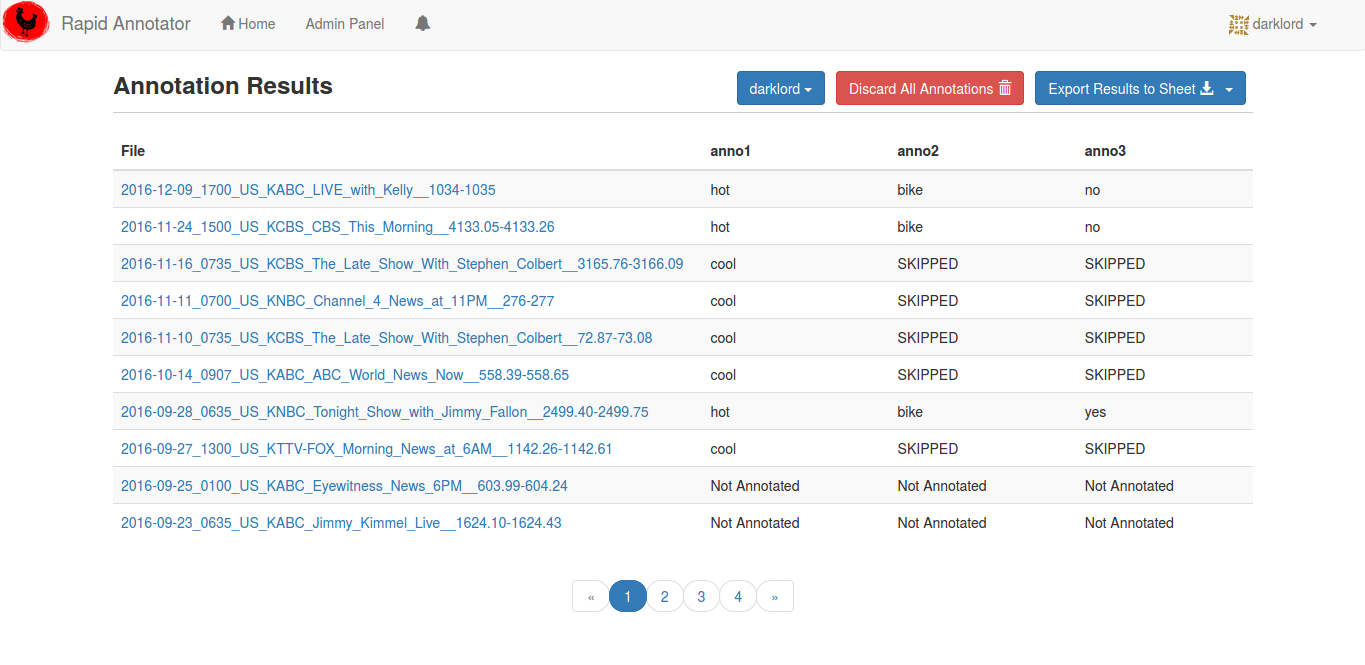Selective Annotation
In this, I have added a feature called selective annotation. In the results page you can now directly annotate the specific file whether it was already annotated or not. Follow the below steps for performing selective annotation.
-
First visit the result page. Then click on the filename for the file you want to annotate.
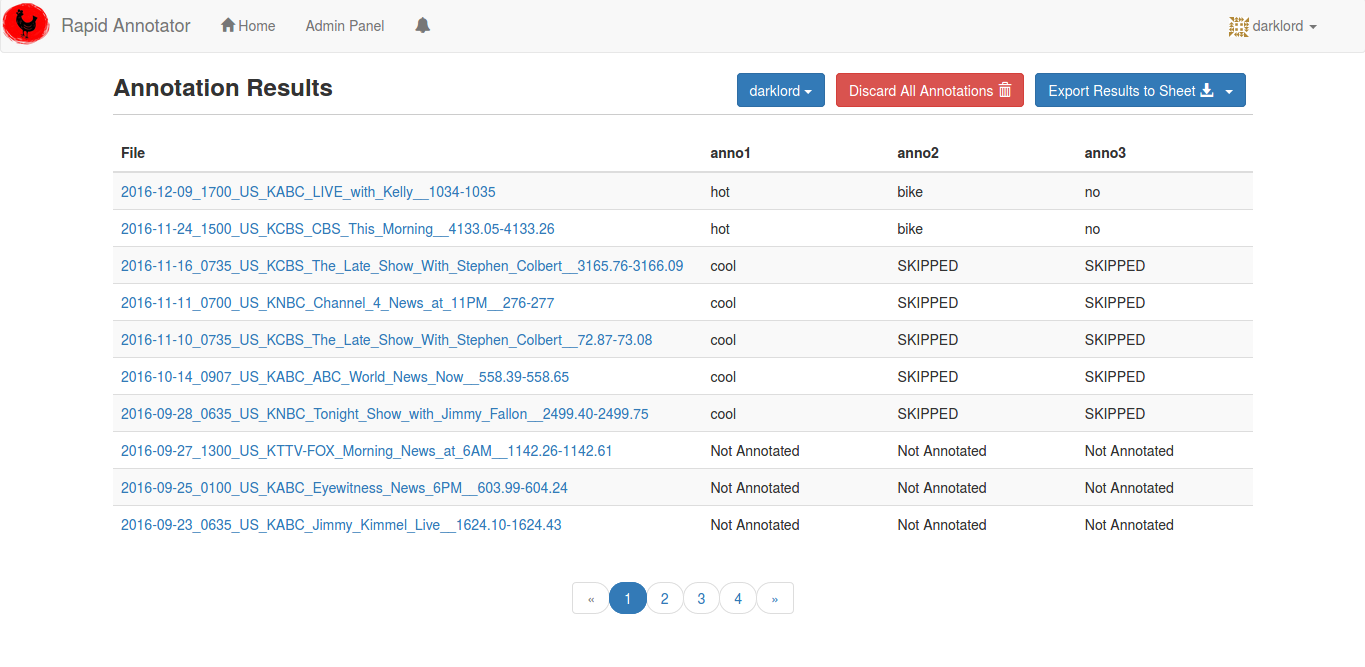
-
If the file is already annotated then it will show the current annotation labels as well as a guidance to the annotator. See the red label button and info on the left.
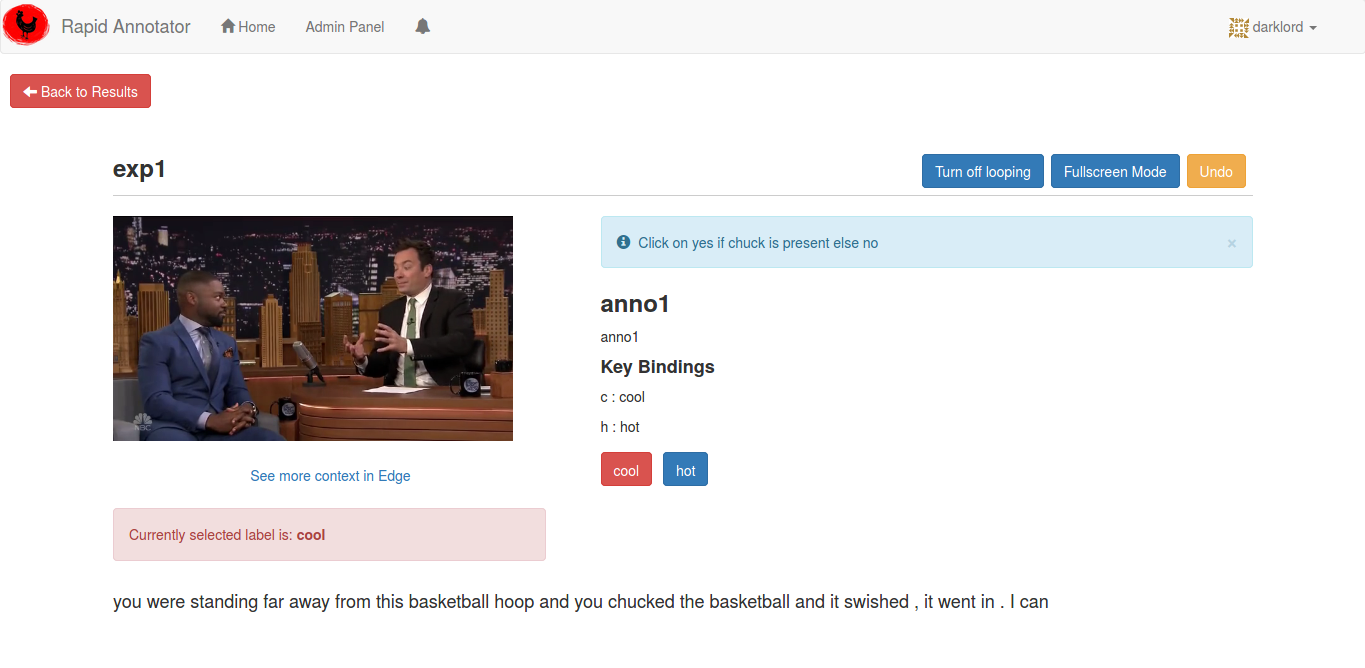
-
It will also show that if the particular level was skipped or not.
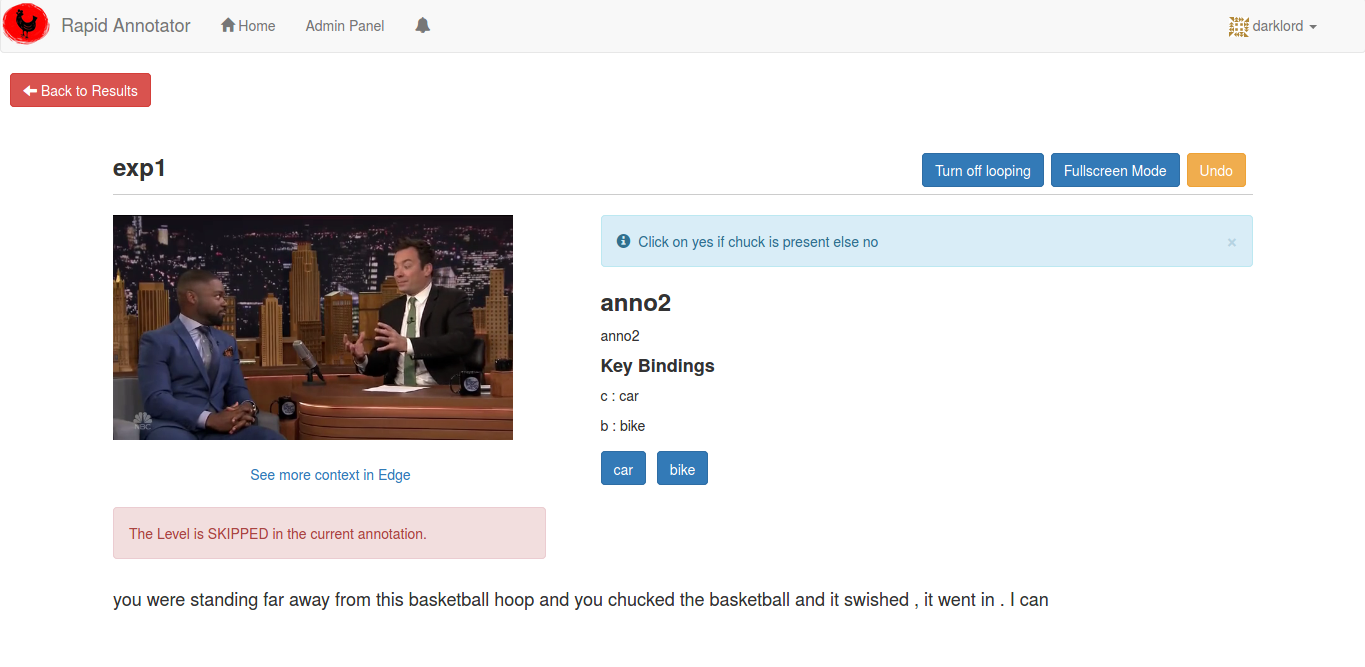
-
After completing the annotation process you will see the following screen. Click on the back button to view the update results
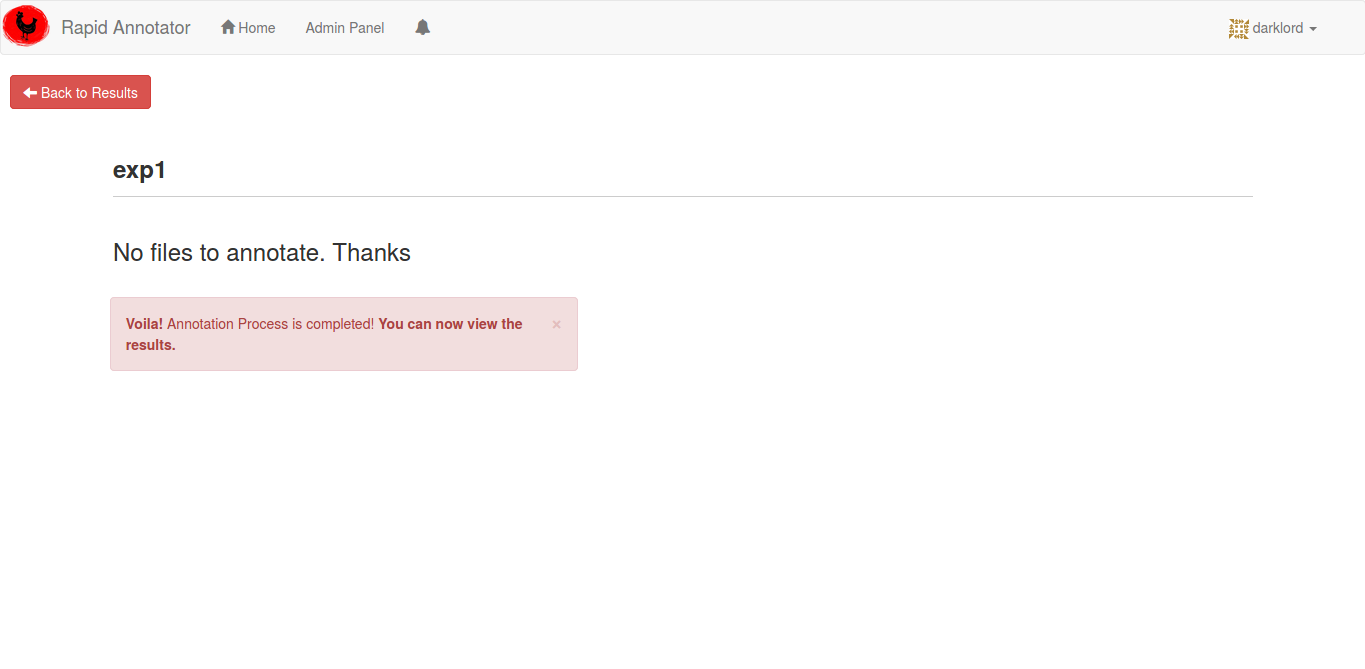
-
Now, you will see the updated results on the result page.