Skip Levels Feature
In this week I have added skip level feature in the labels so that the annotation process becomes faster for the unaligned data. Like say if you have three annotation levels and in the first annotation there is some misalignment in the data and it does effect the other two annotation levels as well so in that case you don’t want to annotate other two levels. Here comes the skip level feature in the picture which provides you an efficient way of annotation in the following way:
-
Go to the label page and add the annotation level. After adding the annotation level add the labels.

-
Now you will see a skip levels check box.
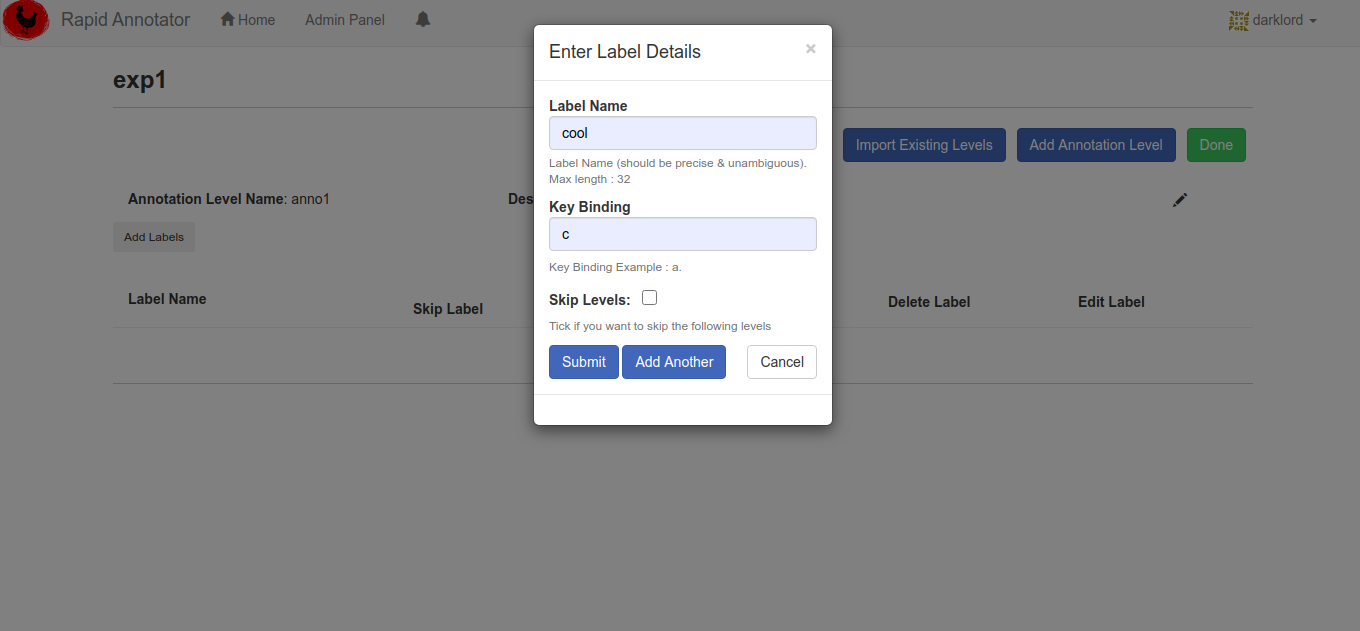
- Choose to select the checkbox if you want to skip the following levels if the user click this label as an annotation
-
The following alert box will pop up on the screen asking you for the confirmation.
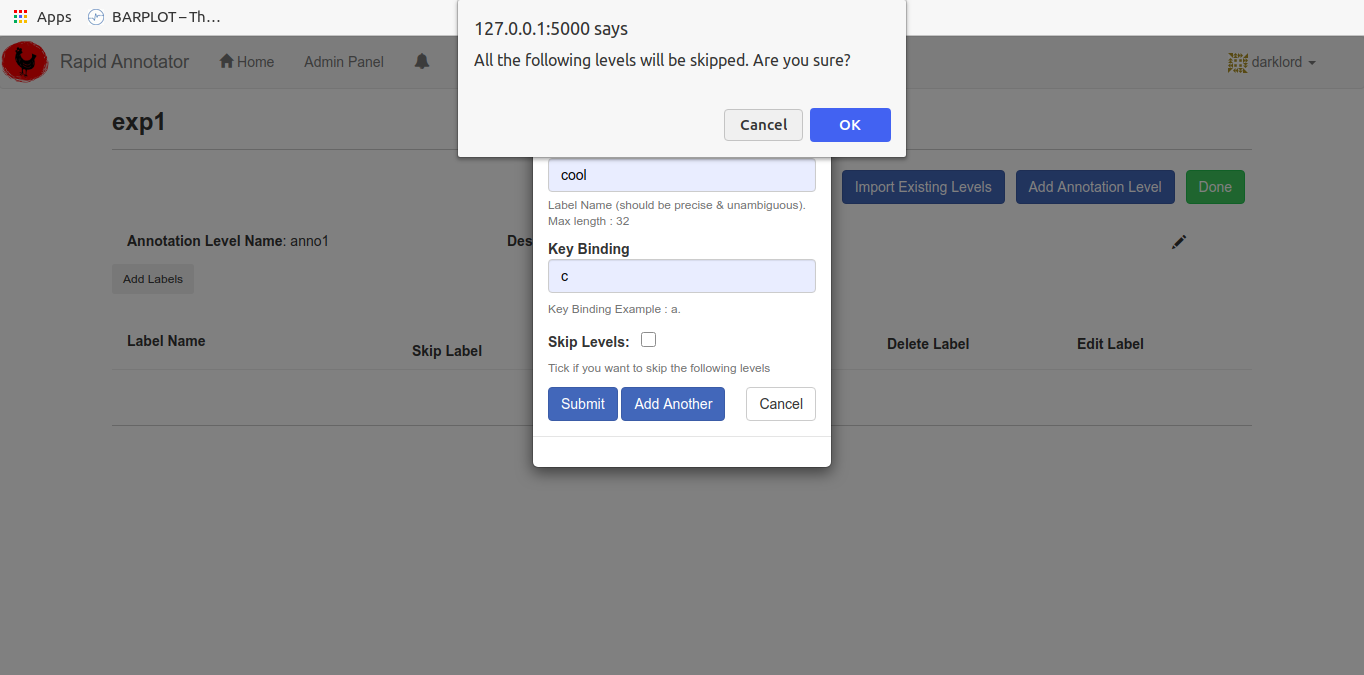
-
After clicking on OK, the skip level checkbox will be checked.
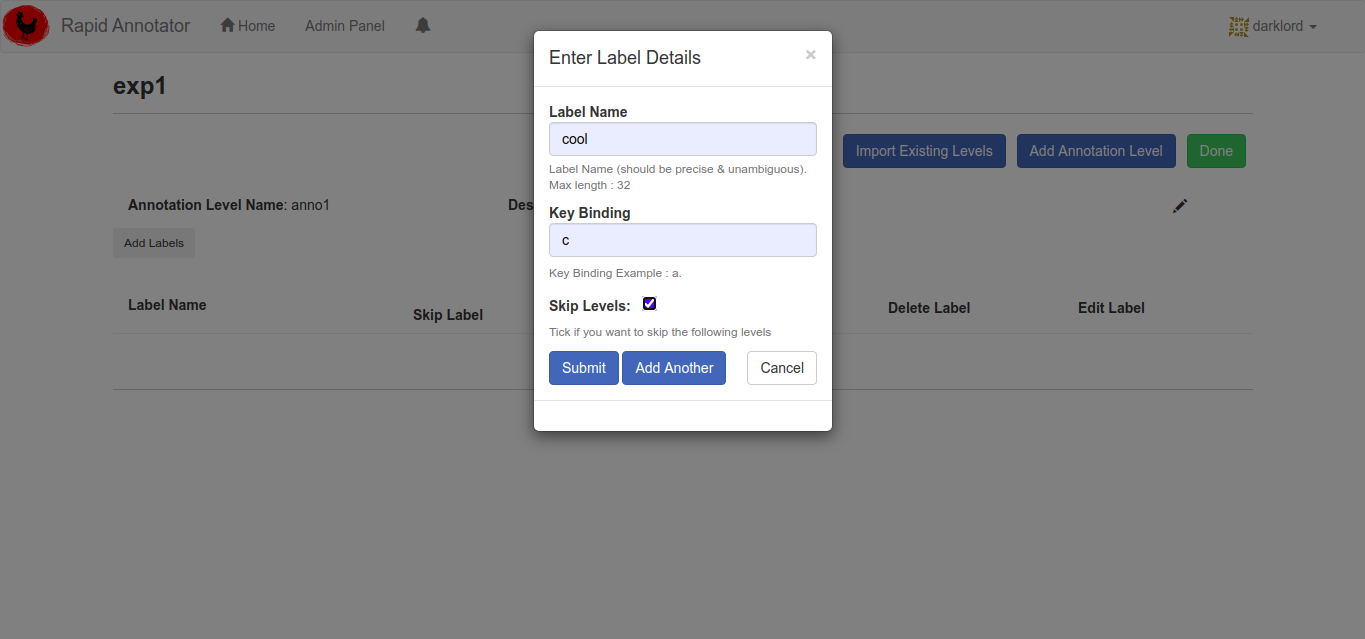
-
Now add more levels as per you requirement. The following is the sample image of the label page in the rapid-annotator.
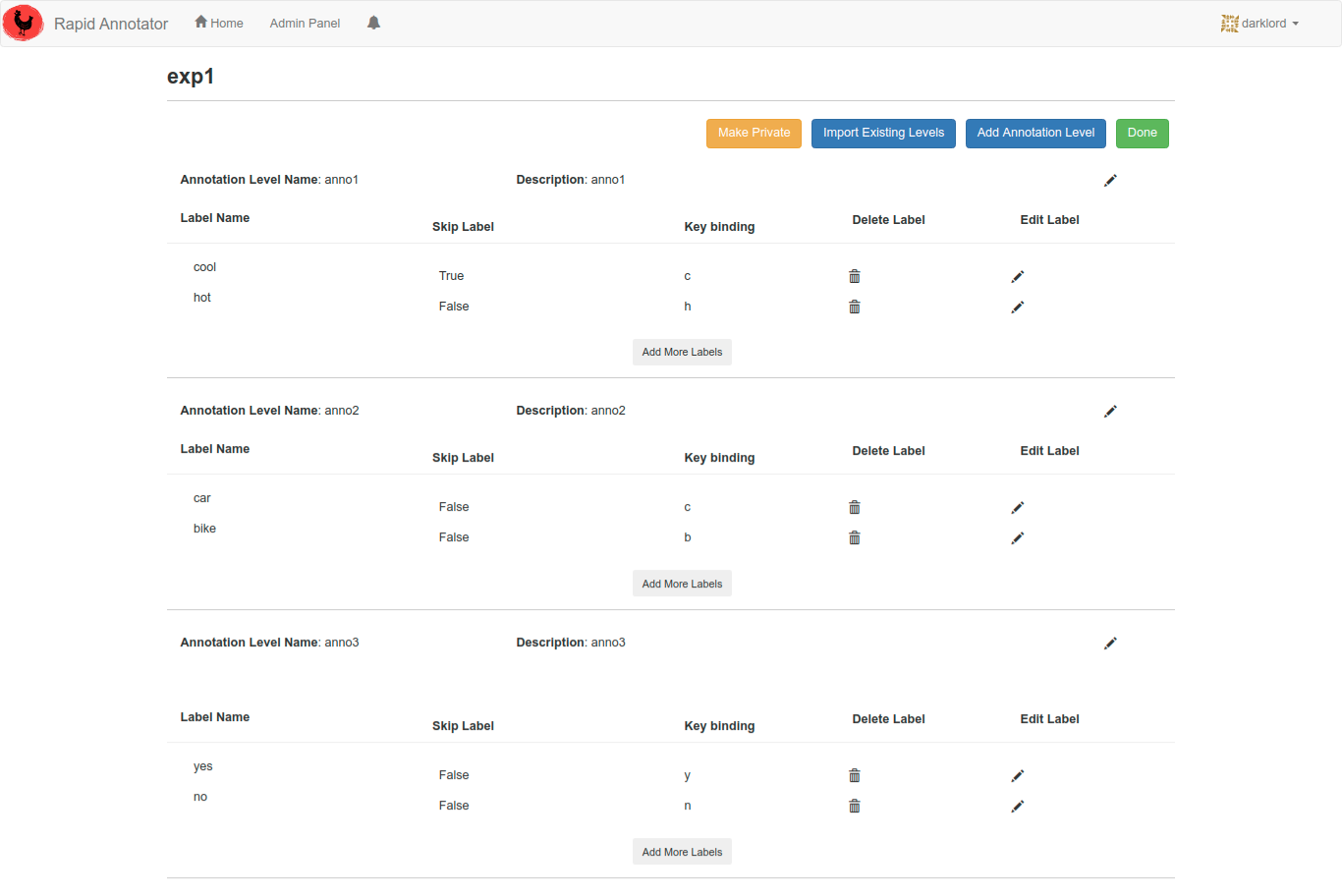
-
Now visit the annotate experiment page for starting the annotation process. The following is the current annotation window.

-
After you click on the cool button which we have selected as the skip levels label, you will observe all the following levels will be skipped.
