
In this week, I have add the following features
- CRUD for the Admins
- Can see all the experiments in Rapid Annotator 2.0
- Can add user
- No Need to verify user if it is added by admin
- Delete User
- Check experiments for each users
- Can see Owners of each experiment
- See profile of Each User
- Can Check Progress
- Can see experiments owned by the user and experiments to annotate by the user
- Added Gravatars for each user to make the UI attractive
CRUD For Admins
1. Gr-avatar For Each User
I have added gravatar for each user’s profile to make the UI more attractive.
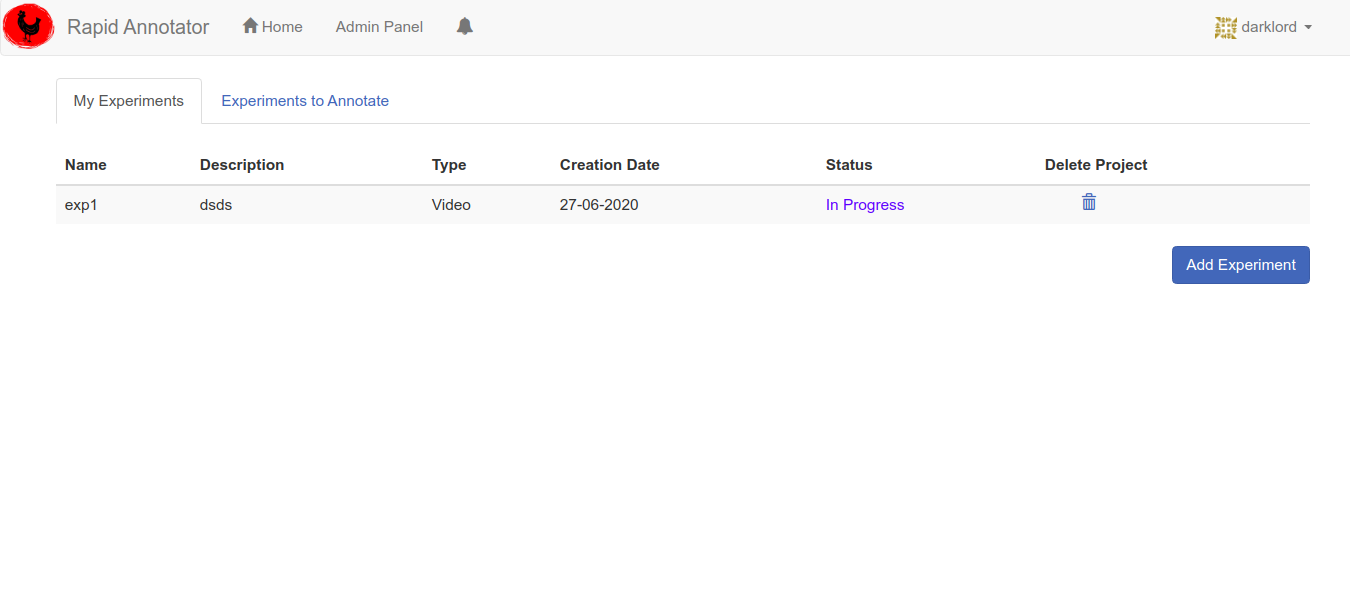
2. Added Settings button in Account Section for The Admins
Navigating using this button will take admins to CRUD section for them.
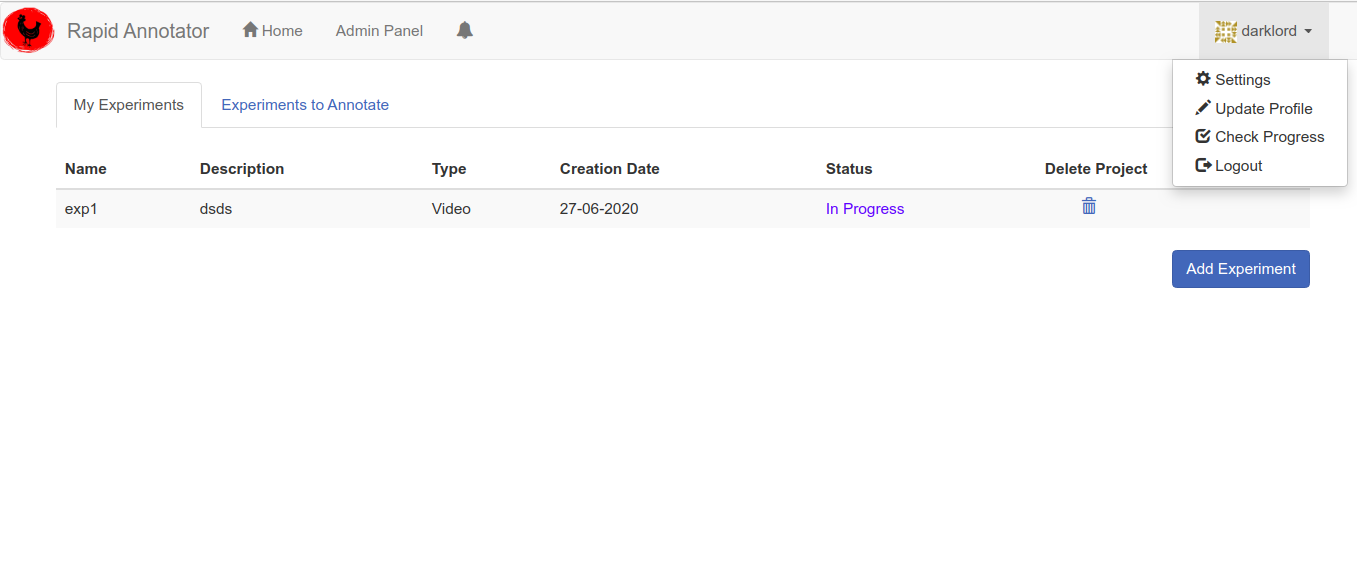
3. All Users View Section
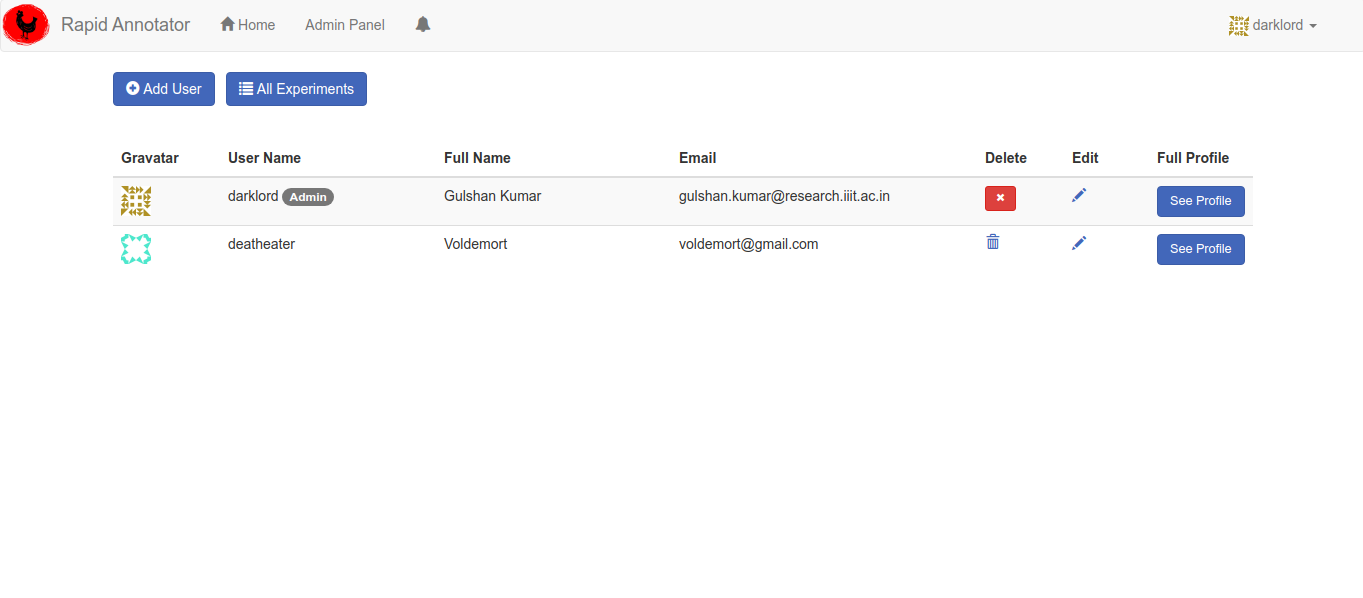
4. All Experiments View Section
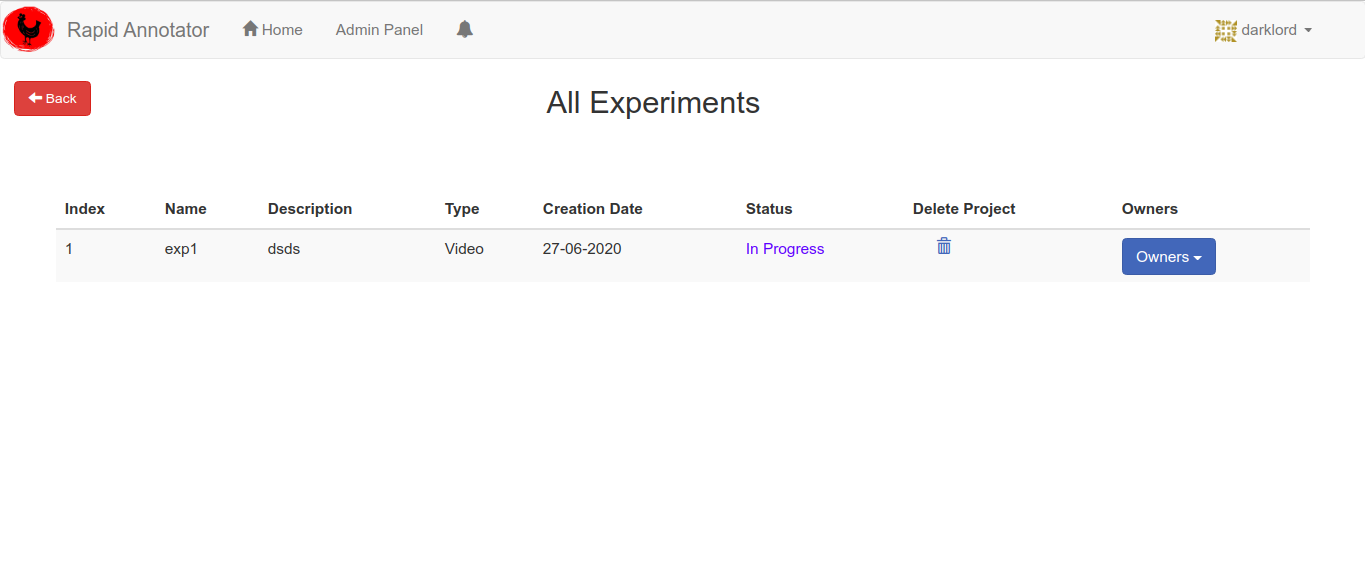
5. Add User Section for the Admin
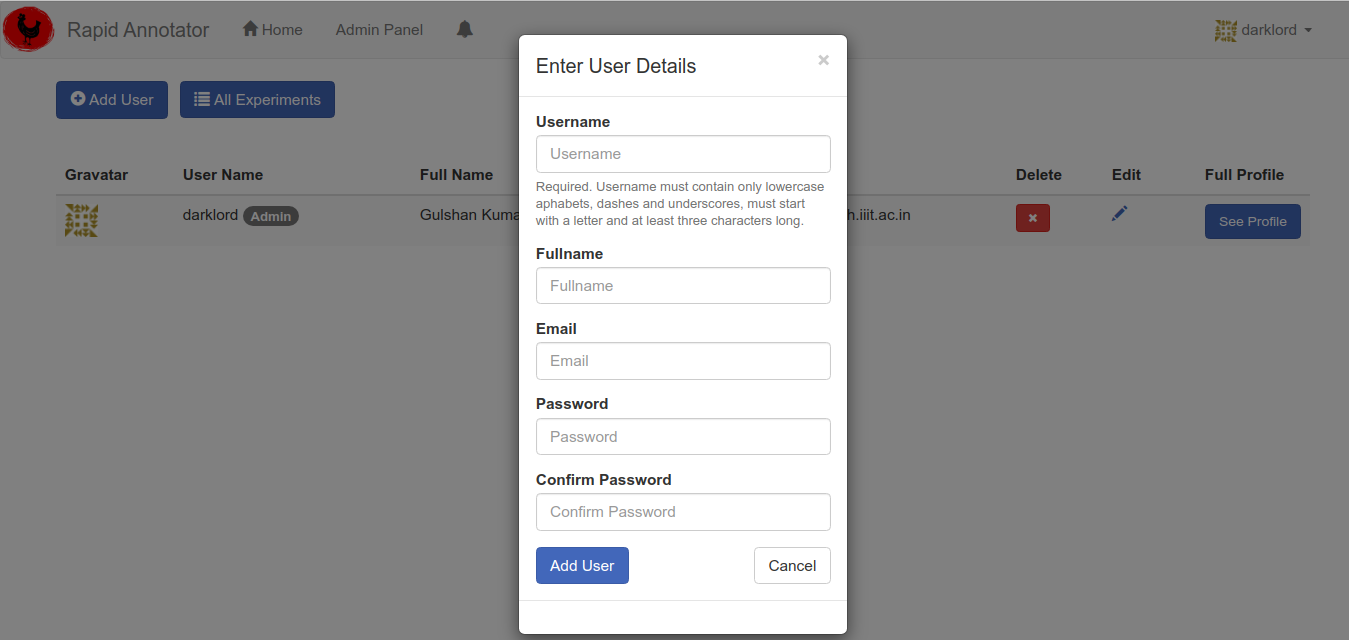
6. Admin Can see Owners For Each Experiment on All Experiment Section
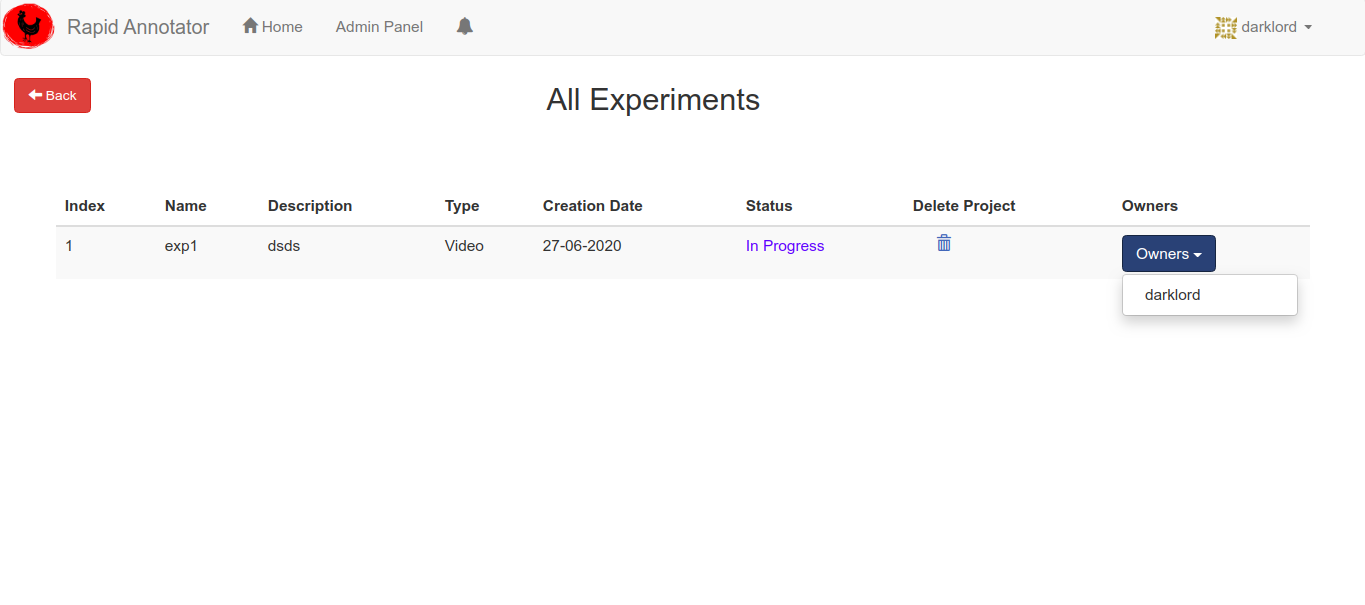
7. User’s Profile Section
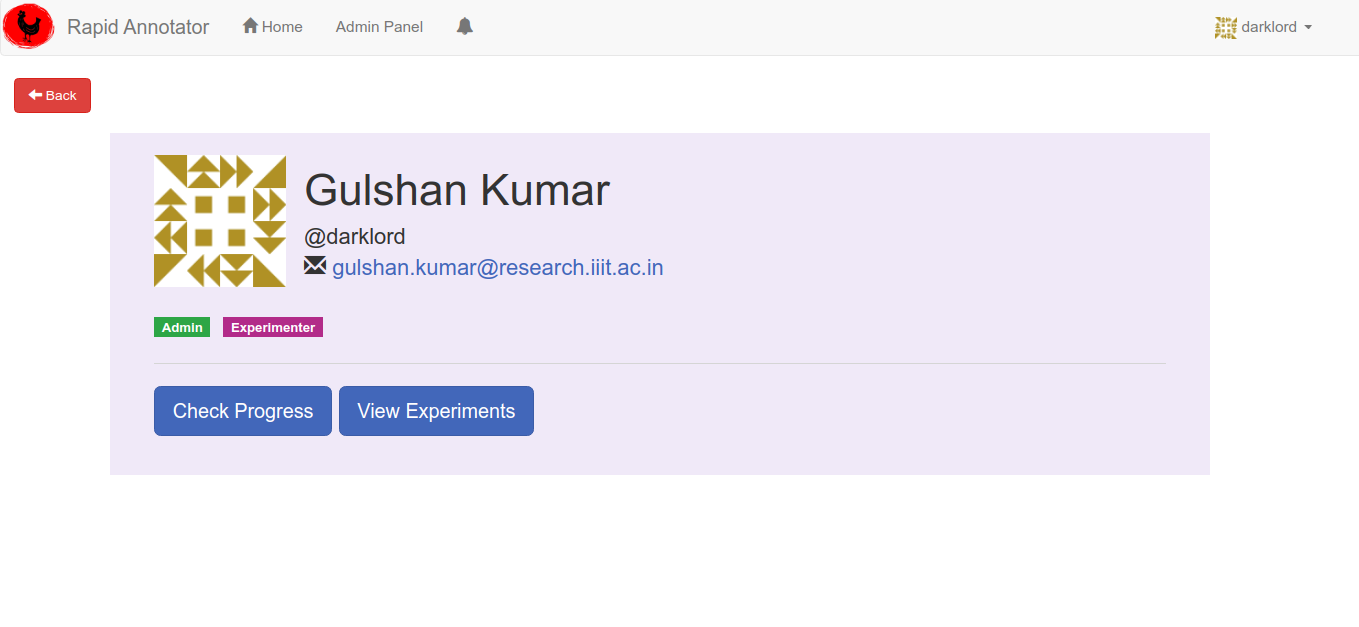
8. Delete User by clicking on Delete Icon on Admin Settings Page
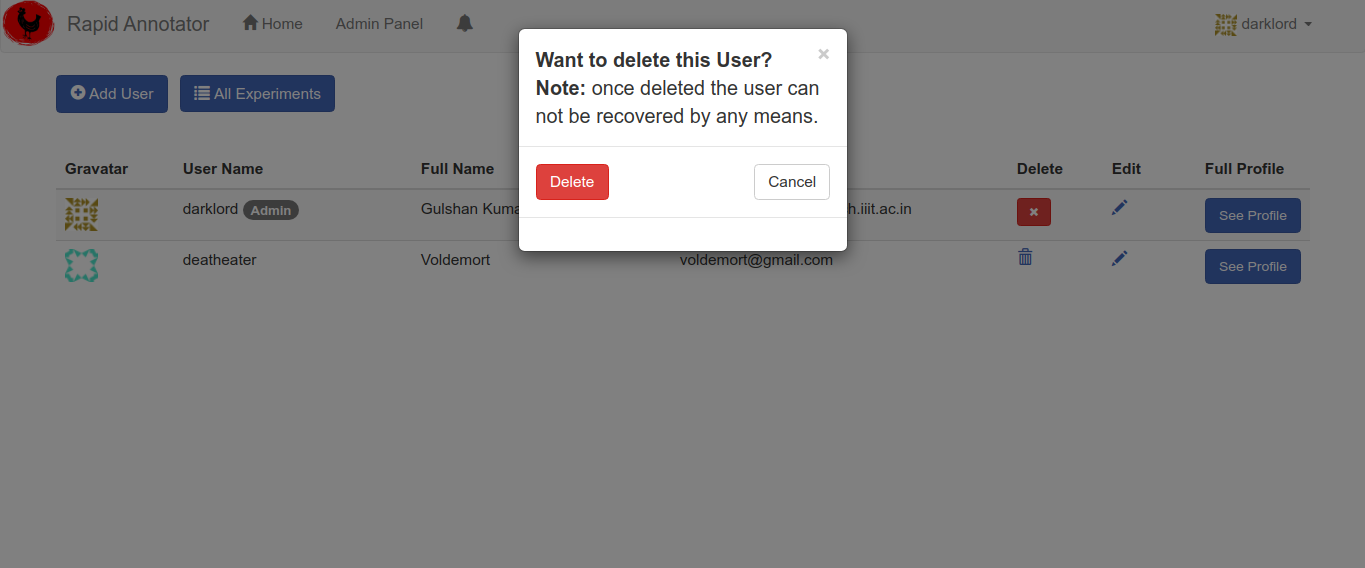
9. Edit User by clicking on Edit (Pencil) Icon on Admin Settings Page
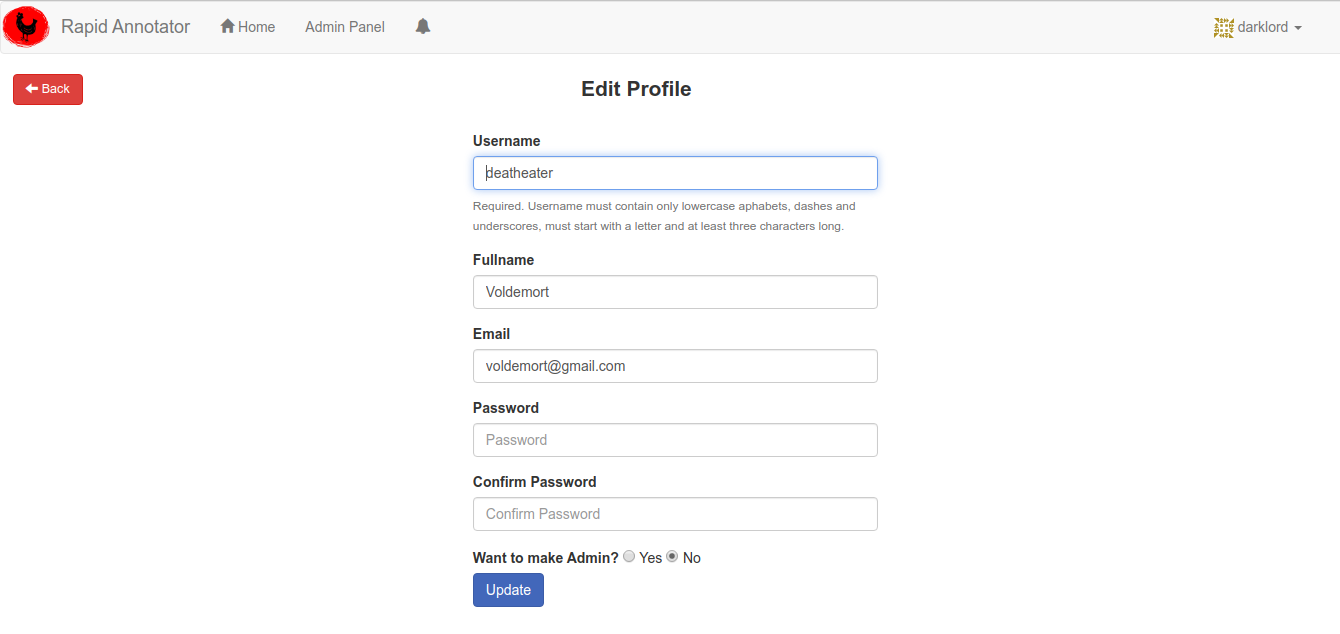
Milestones for Next Week
My mentor and I decided the tasks for the next week given as :
- Create a Input and Output CSV file as a sample for integrating Clustering
- Create a framework to integrate Clustering Algorithm in Rapid Annotator 2.0
- Check if clustering has been done or not so that user can start the annotation process once it gets finish
- Ensure that user can do clustering again on clustered output.